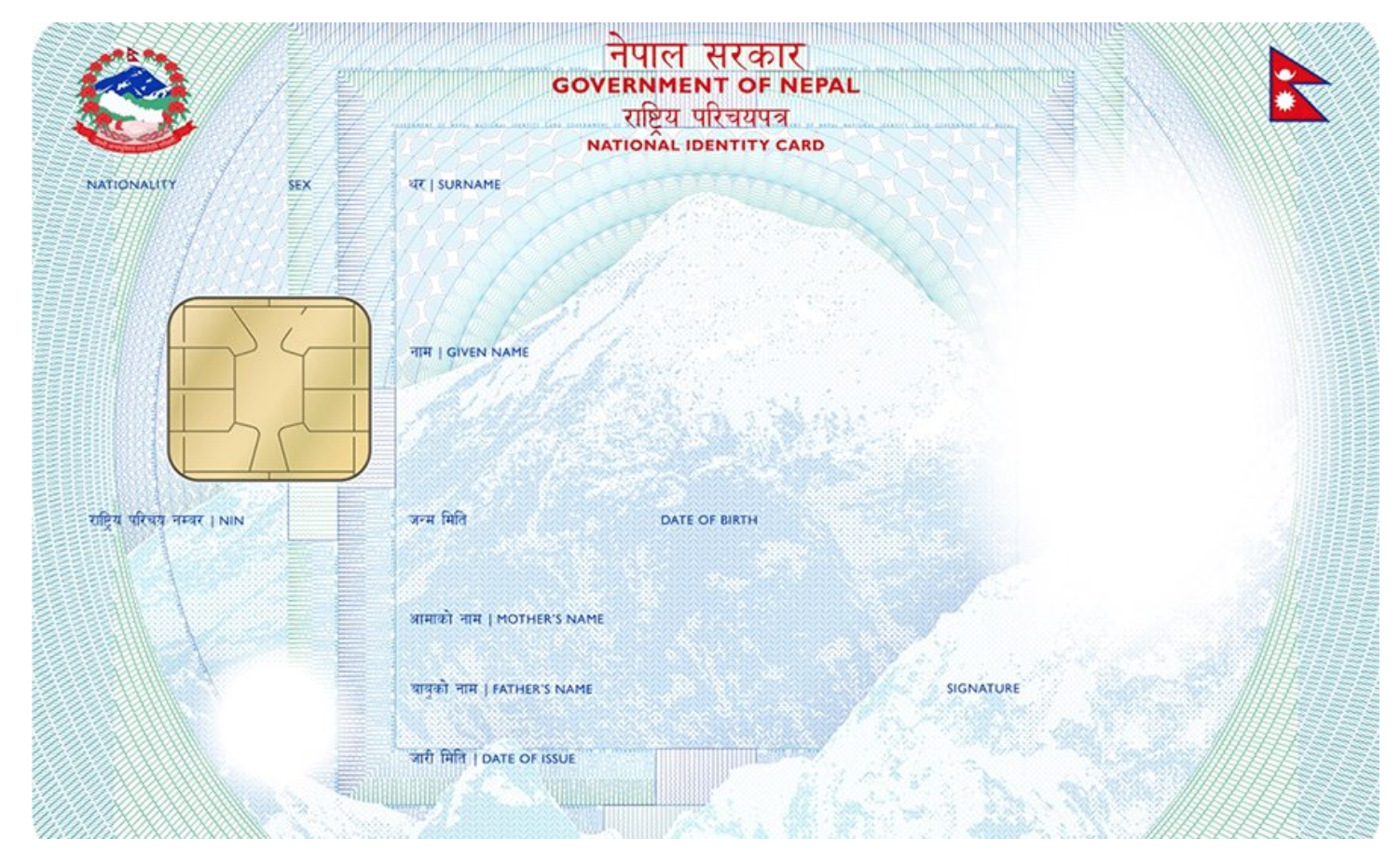Resolving Errors While Filling National ID in Nepal: Dealing with Inappropriate Data Entry
The process of obtaining a National ID in any country is a crucial step towards establishing one’s identity and accessing various services and benefits. In Nepal, the National ID system plays a pivotal role in citizen identification and documentation. However, like any complex system, errors can occur during the application process, leading to delays and frustrations for applicants. One common issue that individuals encounter is the input of inappropriate data while filling the National ID application.
Inappropriate data entry can encompass a wide range of mistakes, including misspelled names, incorrect addresses, inaccurate dates of birth, or mismatched photographs. These errors can arise from various factors, such as human error, lack of awareness about the specific requirements, or technical glitches in the application system. Regardless of the cause, it is important to address and rectify such mistakes to ensure a smooth and accurate processing of the National ID application.
To resolve errors related to inappropriate data entry, consider the following steps:
1. Review the Application Guidelines
When faced with an error in your National ID application, the first step is to carefully review the official guidelines provided by the issuing authority. These guidelines typically outline the specific requirements for each section of the application, including acceptable formats, permissible characters, and any supporting documents needed. By referring to the guidelines, you can identify the exact mistake made and understand how to rectify it.
2. Contact the Relevant Authority
If you are unsure about how to correct the inappropriate data entry, it is advisable to reach out to the relevant authority responsible for processing National ID applications in Nepal. They can provide you with accurate information and guidance on the necessary steps to rectify the error. Contact details, such as phone numbers or email addresses, are often available on the official website or in the application form itself.
3. Gather Required Documentation
Depending on the nature of the error, you may be required to provide additional documentation to support the correction. For instance, if the mistake involves a misspelled name, you may need to provide a copy of your birth certificate or any other official document that verifies the correct spelling. Ensure that you have all the necessary documents readily available before proceeding with the correction process.
4. Submit an Application Correction Request
In many cases, National ID authorities provide a mechanism for applicants to request corrections to their submitted applications. This can typically be done through an online portal, an application correction form, or by visiting the nearest registration center. Follow the specified process to submit your correction request, ensuring that you provide accurate and complete information.
5. Follow Up and Verify
After submitting the correction request, it is essential to regularly follow up with the authorities to track the progress of your application. Keep the reference number or any acknowledgment receipt provided during the correction request process for future reference. Once the correction is made, verify the updated information to ensure its accuracy before receiving your National ID.
In conclusion, errors in the National ID application process can happen to anyone, and inappropriate data entry is a common issue faced by applicants in Nepal. However, by following the steps outlined above and being proactive in rectifying the error, you can overcome these challenges and ensure that your National ID application is processed accurately and efficiently. Remember, attention to detail and adherence to the guidelines are crucial in avoiding such errors in the first place. Good luck with your National ID application!
Error While Filling National ID Nepal - Inappropriate Data Entered
I hope you find this blog post helpful! Please note that the content is based on the information provided in your post, and the image has
been included as requested. Let me know if you need any further assistance or if there’s anything else I can help you with.
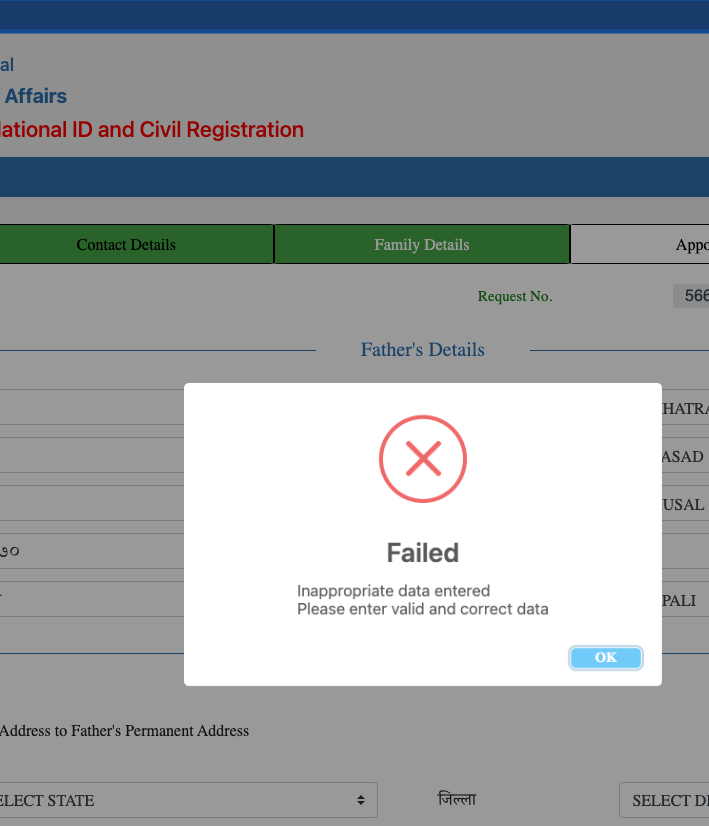
Cause
The cause seems to be the invisible spaces I mistakenly entered and an extra dot(‘.’).
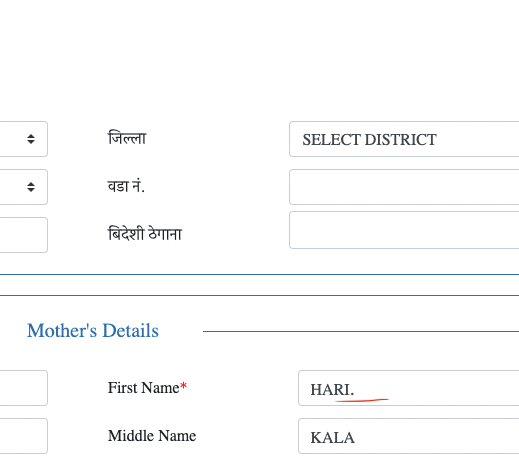
Another Error:
Error While Fetching Earliest Appointment Date
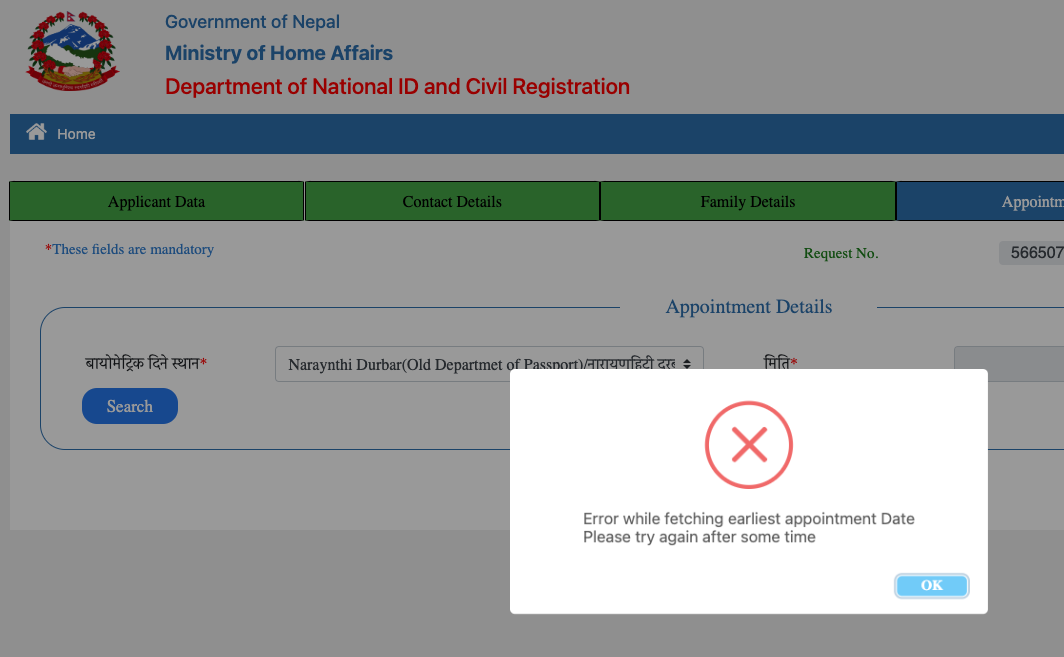
The cause for this issue is server-error but fortunately, you do not have to worry. There is a solution.
Solution
Select a location despite seeing the error
Select a preferred date
Click the “Search” button,
You will see a list of available time-slots
If you do not see any availabilities, then try selecting another date and see again.