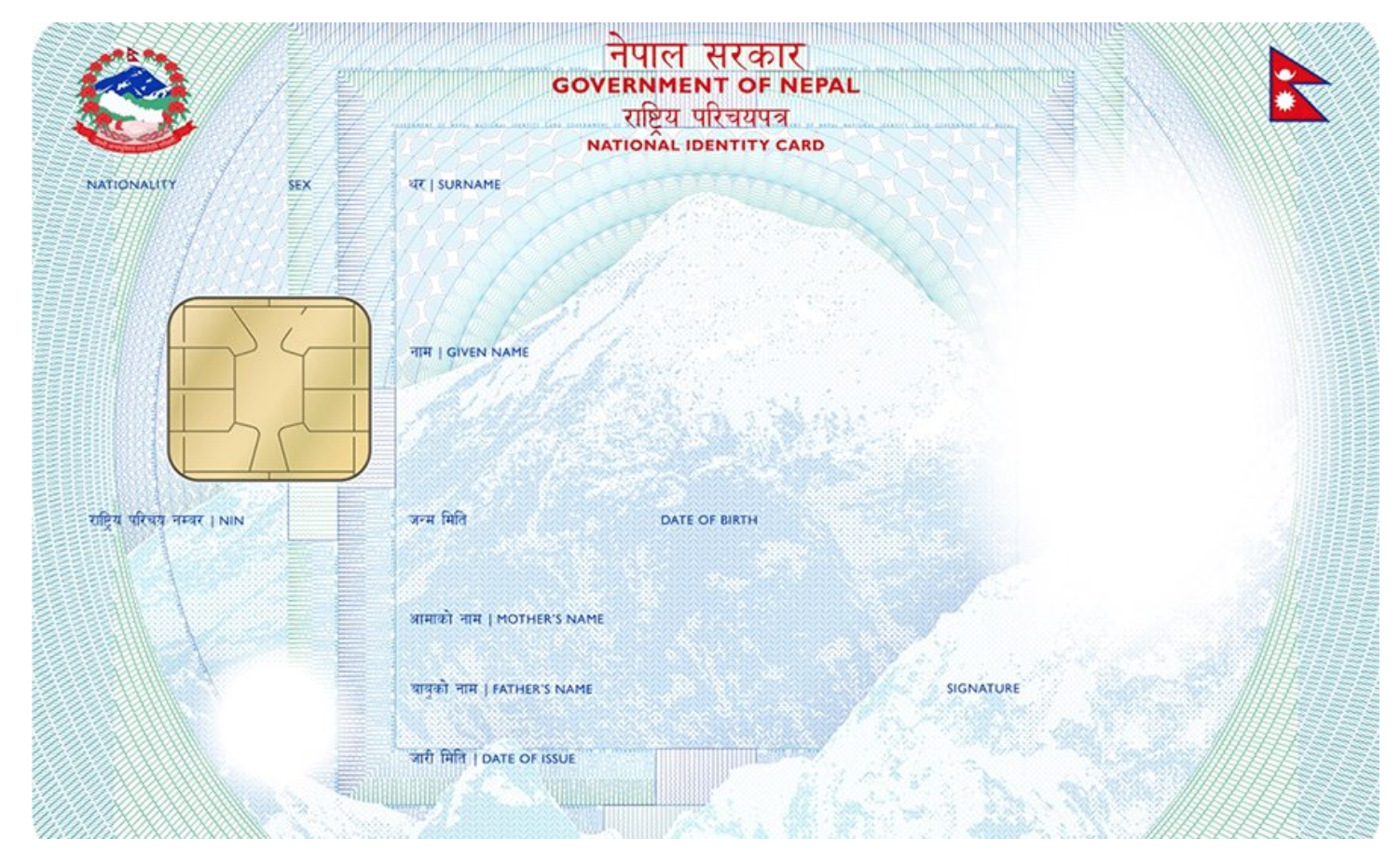How to Apply for a New Driving License in Nepal Online
Obtaining a driving license in Nepal has become more convenient with the introduction of an online application system. Let’s delve into the steps required to apply for a new driving license from the comfort of your home.
Step 1: Visit the Official Online Portal
Begin by visiting the official online application portal provided by the Department of Transport Management, Nepal. The portal offers clear instructions to guide you through the application process.
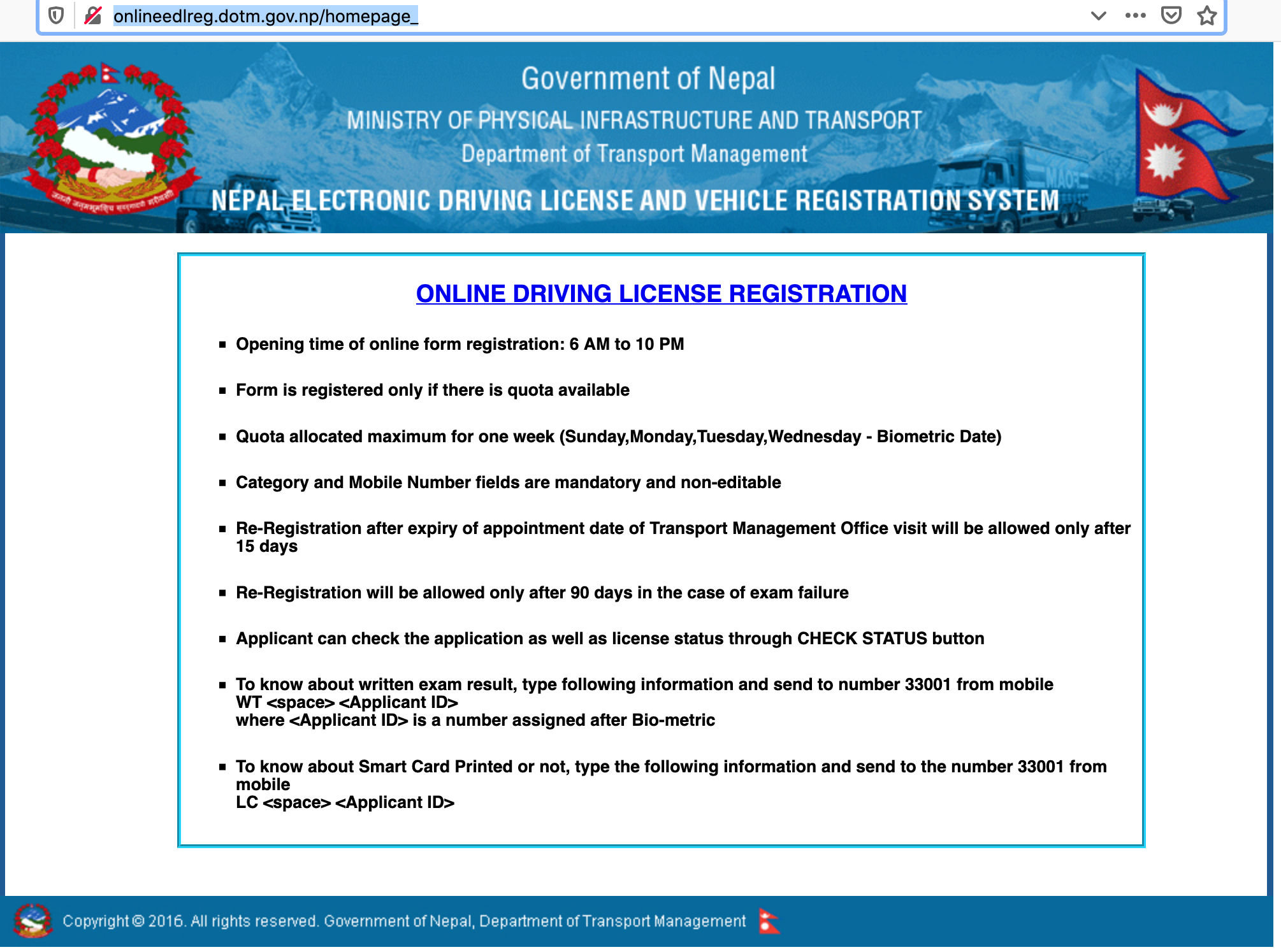
Step 2: Access the Online Application
Once on the portal, access the online application by clicking on the ONLINE DRIVING LICENSE REGISTRATION link. Alternatively, you can click here to directly access the application page.
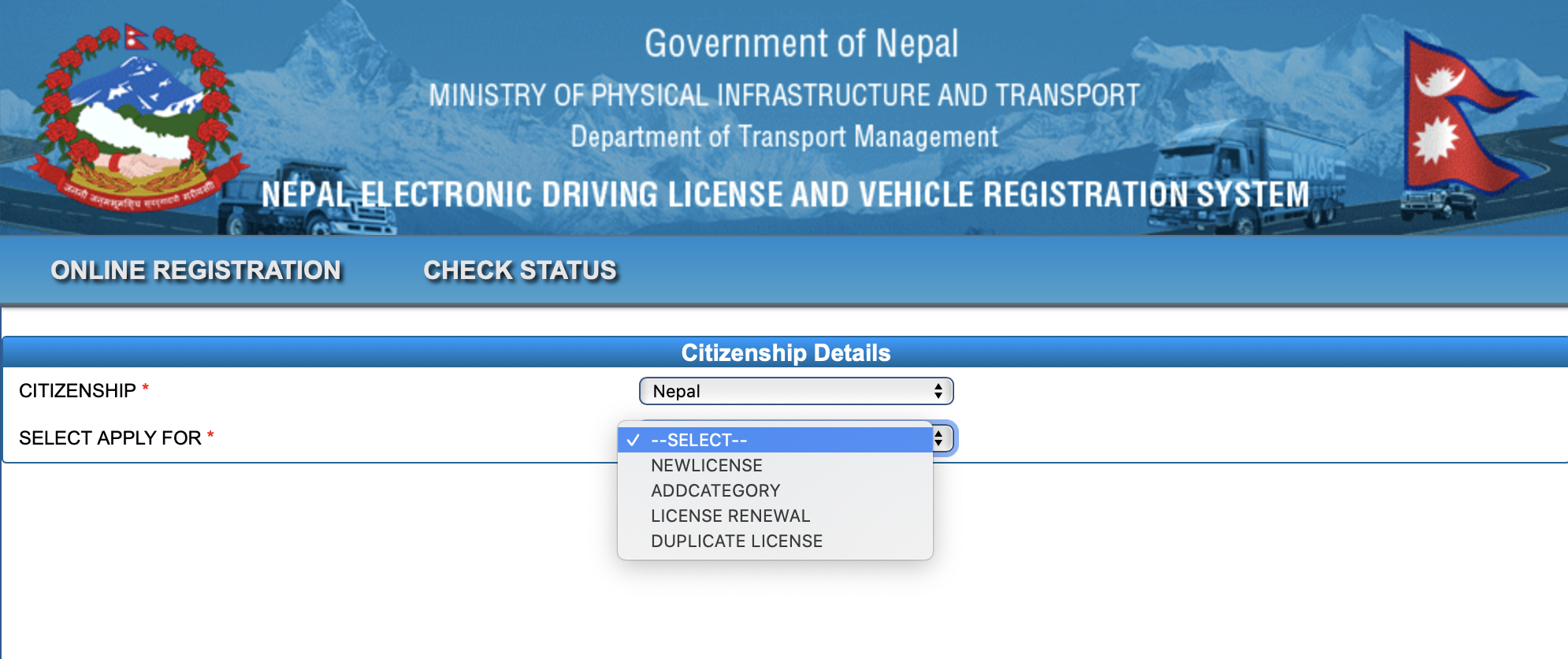
Note: The system identifies you by your phone number. If there are errors, you can reapply using a different phone number. Otherwise, you’ll have to wait for 15 days to reapply.
Step 3: Provide Your Details
Follow the on-screen instructions to enter your personal details, contact information, and other required data accurately.
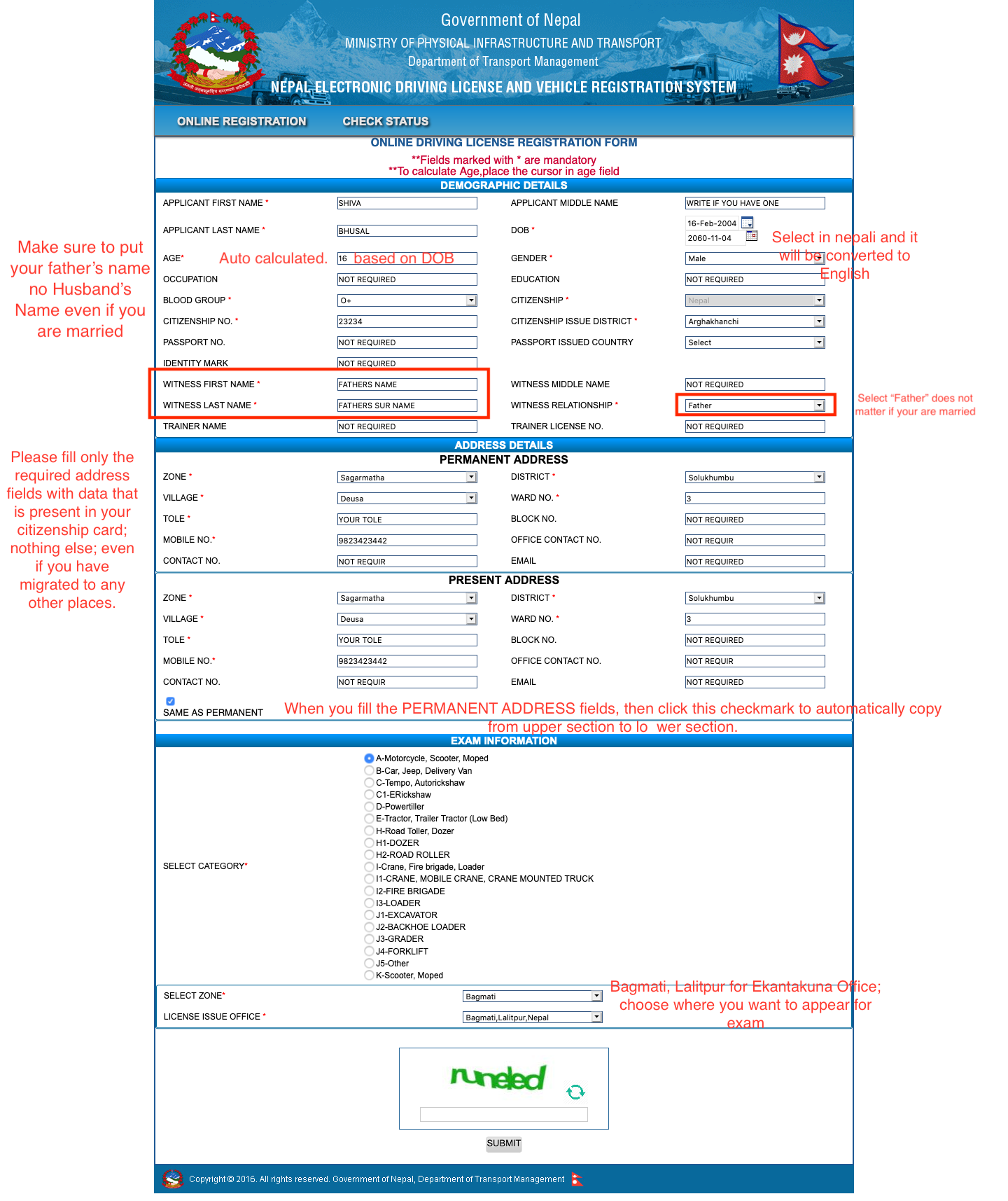
Step 4: Continue Providing Information
Continue filling out the necessary details, ensuring all information provided is accurate and up-to-date.
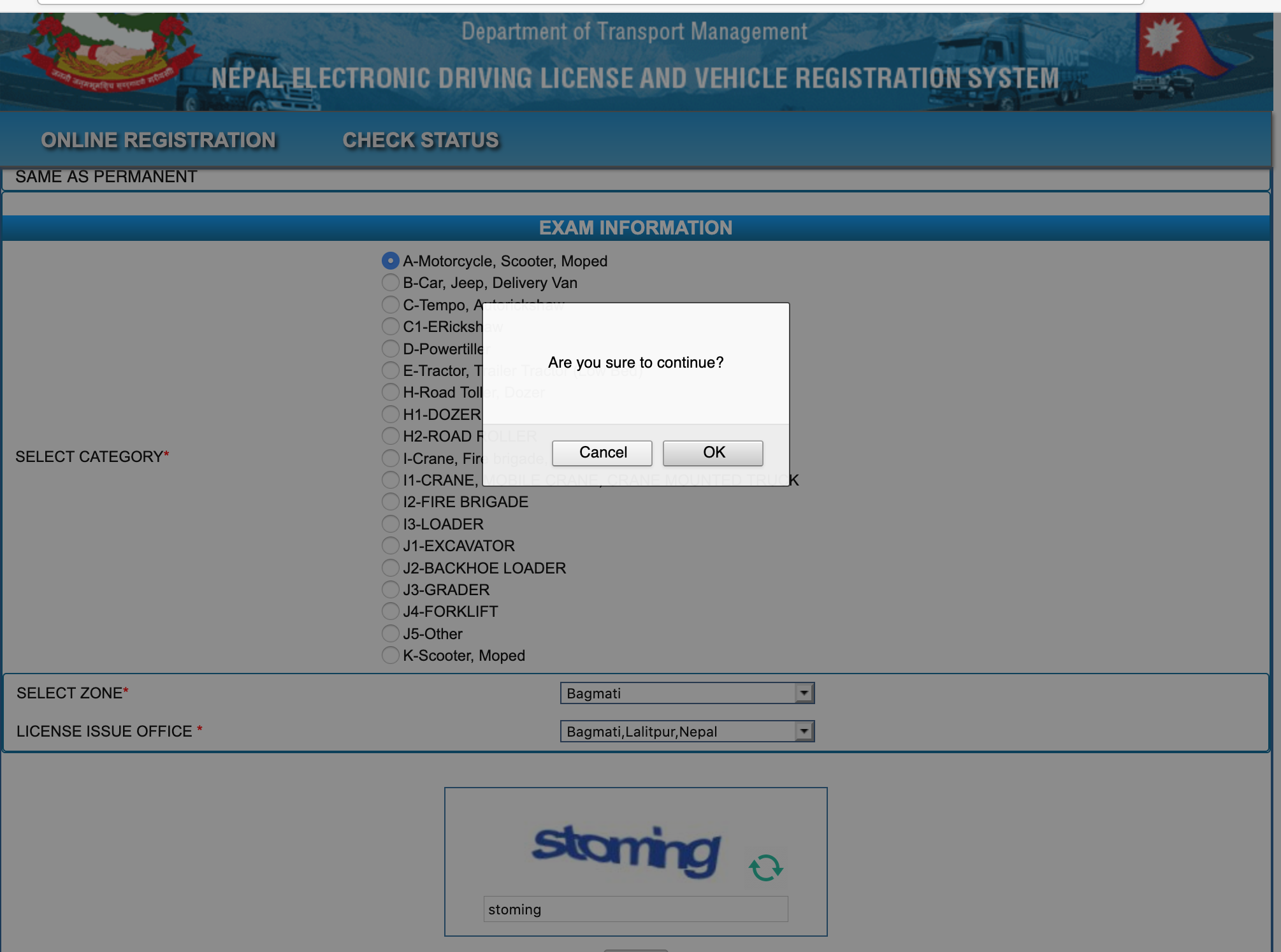
Step 5: Submit Your Information
Submit the completed form with the required details. Review the information to ensure its accuracy before proceeding.
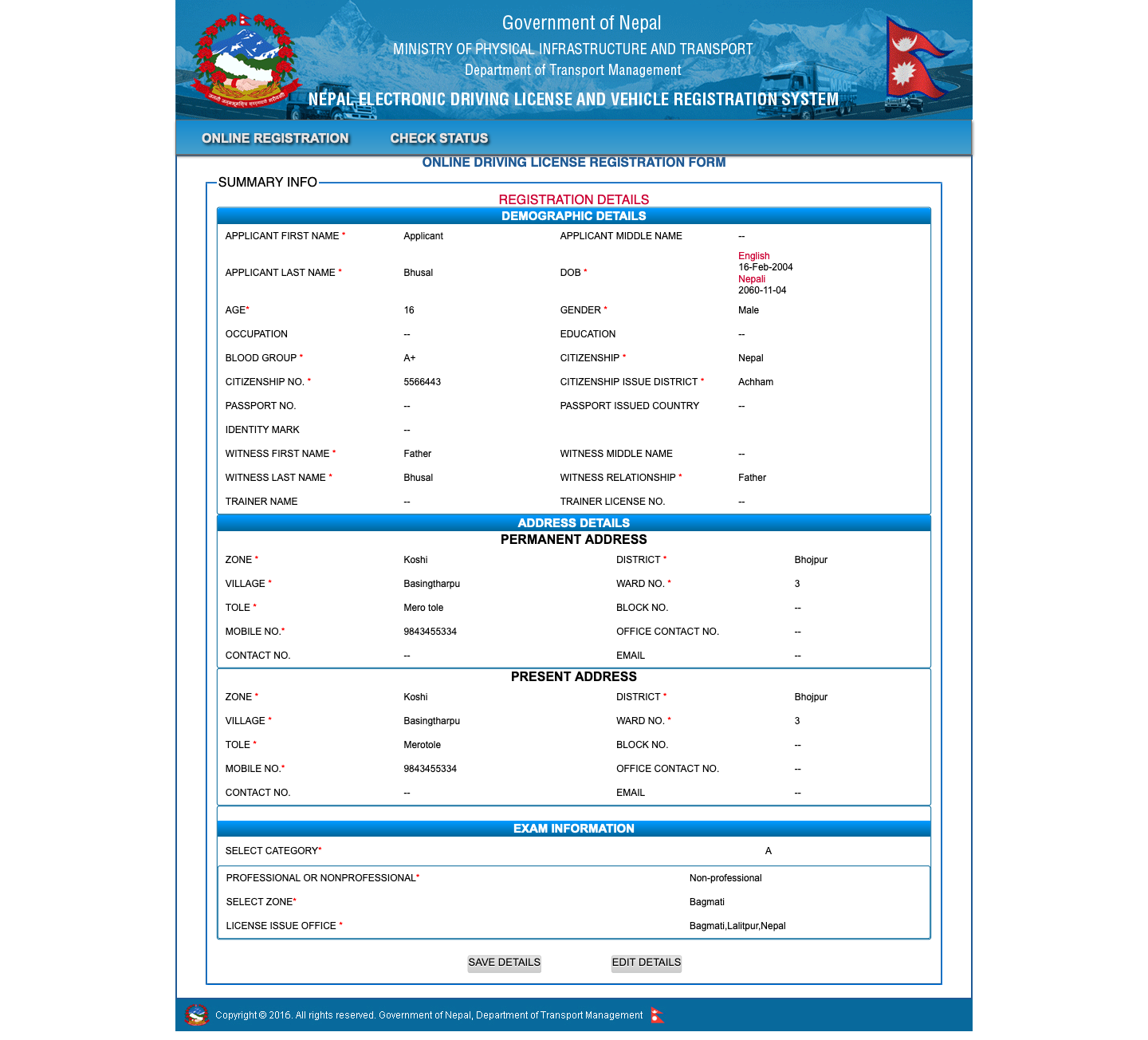
Step 6: Submit Early for a Higher Chance
To increase your chances of successfully securing a slot, it’s advisable to submit the form early in the morning. If the daily quota is full, you’ll need to resubmit the form the next day.
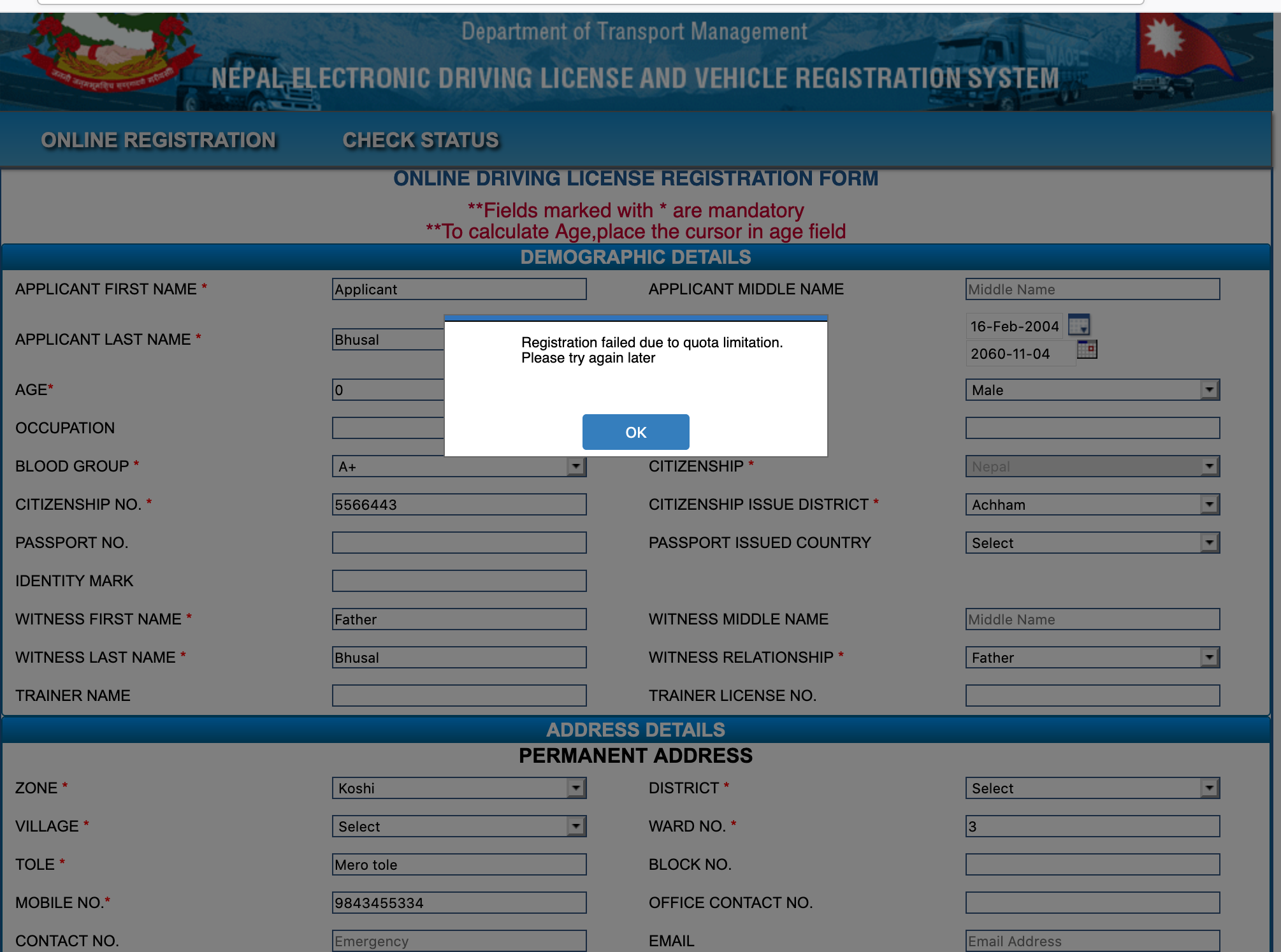
Note: Ensure to complete the submission in the morning as the daily quota tends to fill up quickly.
Step 7: Print the Confirmation Page
Upon successful submission, a confirmation page will be generated. It’s essential to print this page for further processing. Simply press CTRL+P, save it as a PDF, and print it from any nearby stationary shop.
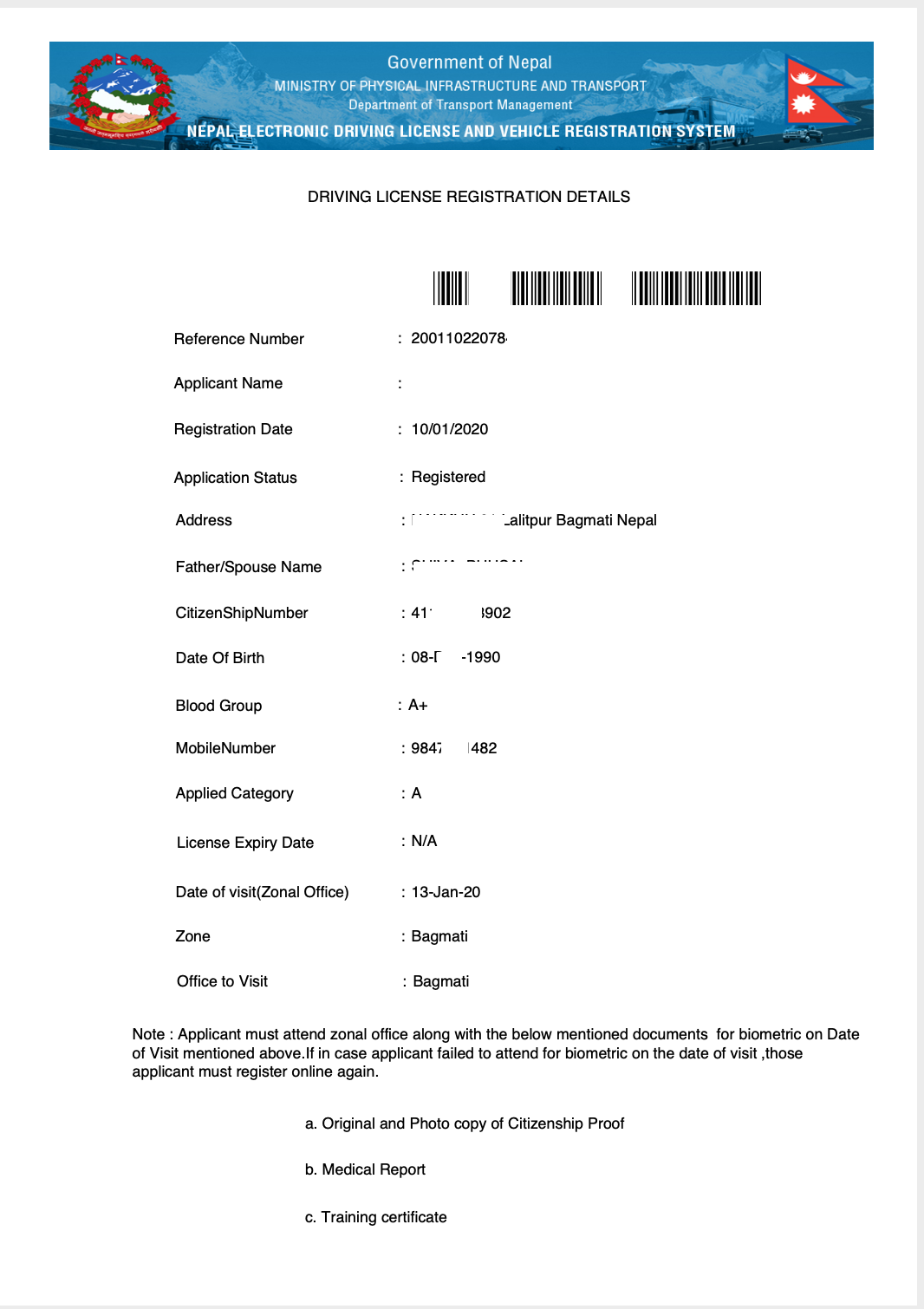
Note: Keep this confirmation page safe, as it’s a vital document in the application process.
Step 8: Additional Steps for Ekantakuna Office
If you’re applying through the Ekantakuna Office, there are specific additional steps:
- Visit Room No: 8 for Biometrics.
- Bring the required documents, including citizenship photocopy, citizenship original, printed confirmation page, Rs. 10 Postal Stamps/Ticket, Rs. 38 worth Receipt for the Medical Exam, and Rs. 500 for the application fee.
- Inquire about your written exam or trial date and time.

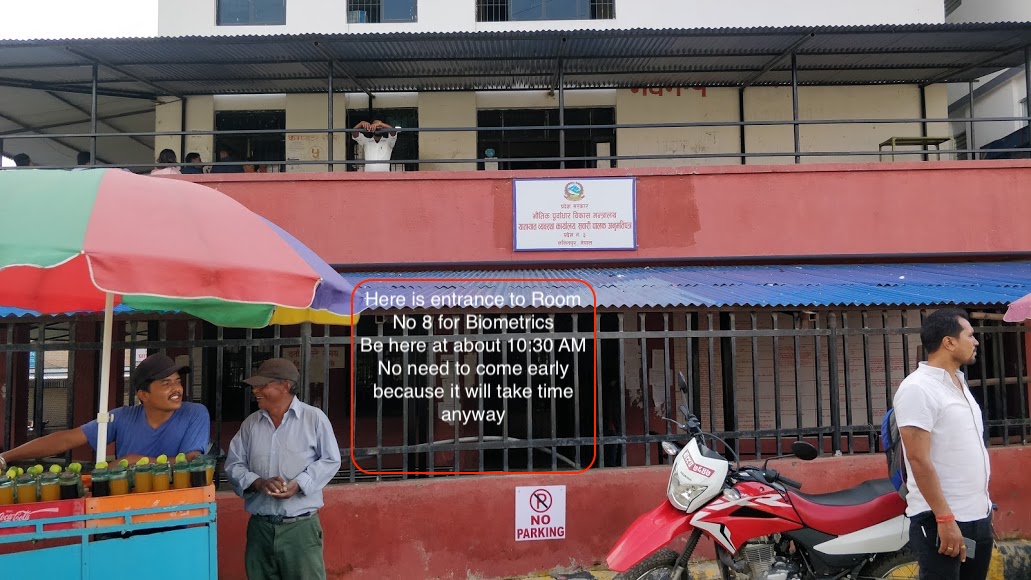
The process usually commences at 10:30 AM, and there is a daily quota that ranges between 200 - 300 applications.
By following these steps and ensuring you have all the necessary documents, you’ll be on your way to obtaining a new driving license in Nepal. Enjoy the process and soon you’ll be hitting the road with your new license!